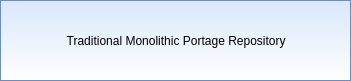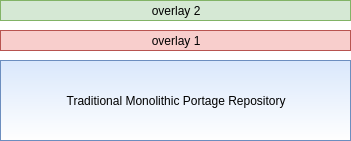The Funtoo Linux project has transitioned to "Hobby Mode" and this wiki is now read-only.
Page values for "FAQ:What Are Funtoo Kits"
"_pageData" values
1 row is stored for this page| _creationDate | November 24, 2018 6:40:18 AM |
| _modificationDate | November 30, 2020 10:50:00 AM |
| _creator | Nrc |
| _categories | FAQ |
| _isRedirect | No |
| _pageNameOrRedirect | FAQ:What Are Funtoo Kits |
"FAQ" values
1 row is stored for this page| question | What are Funtoo Kits? |
| answer | The best way to answer this question is visually. First, let's take a look at a traditional, monolithic Portage tree:
Kits utilize the same overlay technology that is built into Portage, but rather than use them to create overlays that are designed to go 'on top' of each other, this technology is used to create logical collections of packages that are meant to exist 'side by side'. These groupings are called kits, and the visualization of kits might look something like this:
You might be wondering -- can you use kits with traditional overlays? Yes, indeed you can. This might looks something like this:
The other question commonly asked is simply "why kits?" Kits are our attempt to logically organize the very large and unwieldy Portage tree into logical groups. As we continue along in this effort, it starts to become possible to 'swap out' one version of a kit for another, so for example running a more recent xorg-server and GNOME that is in the main distribution, which may look something like this (with the "special" colored kits representing newer kit versions.)
|
| author | User:Nrc |
| category | Packages |
| keywords | kits |
| last_updated | November 24, 2018 |