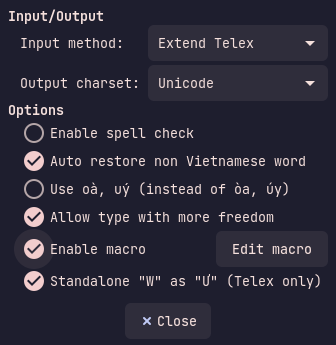The Funtoo Linux project has transitioned to "Hobby Mode" and this wiki is now read-only.
Difference between revisions of "Package:IBus/Vietnamese"
(→Further instructions: Update link) |
m (Punctuation) |
||
| (3 intermediate revisions by the same user not shown) | |||
| Line 1: | Line 1: | ||
{{Ebuild | |||
|Summary=A guide to installing and configuring ibus for typing in the Vietnamese language | |||
|CatPkg=app-i18n/ibus | |||
|Maintainer=https://www.funtoo.org/Funtoo:CJK | |||
|Homepage=https://github.com/vn-input/ibus-unikey https://github.com/BambooEngine/ibus-bamboo | |||
}} | |||
For speakers of the Vietnamese language, we currently provide 2 ibus packages: | For speakers of the Vietnamese language, we currently provide 2 ibus packages: | ||
# [https://github.com/vn-input/ibus-unikey ibus-unikey] | # [https://github.com/vn-input/ibus-unikey ibus-unikey] | ||
# [https://github.com/BambooEngine/ibus-bamboo ibus-bamboo] | # [https://github.com/BambooEngine/ibus-bamboo ibus-bamboo] | ||
Additionally the package '''ibus-m17n''' provides other methods for Vietnamese | Additionally, the package '''ibus-m17n''' provides other methods for Vietnamese | ||
{{Important|'''ibus-unikey''' is older than '''ibus-bamboo''' and therefore has been used in the real world for far longer, unfortunately development has stalled and even the developer recommended that the user switches to projects like '''ibus-bamboo''' if anything in '''ibus-unikey''' breaks<ref>[https://github.com/vn-input/ibus-unikey#hi%E1%BB%87n-t%E1%BA%A1i-b%E1%BB%99-g%C3%B5-n%C3%A0y-kh%C3%B4ng-c%C3%B2n-%C4%91%C6%B0%E1%BB%A3c-h%E1%BB%97-tr%E1%BB%A3-do-%C4%91%C3%B3-n%E1%BA%BFu-b%E1%BA%A1n-g%E1%BA%B7p-v%E1%BA%A5n-%C4%91%E1%BB%81-trong-qu%C3%A1-tr%C3%ACnh-s%E1%BB%AD-d%E1%BB%A5ng-th%C3%AC-c%C3%B3-th%E1%BB%83-xem-x%C3%A9t-s%E1%BB%AD-d%E1%BB%A5ng-m%E1%BB%99t-trong-c%C3%A1c-t%C3%B9y-ch%E1%BB%8Dn-sau ibus-unikey's | {{Important|'''ibus-unikey''' is older than '''ibus-bamboo''' and therefore has been used in the real world for far longer, unfortunately development has stalled, and even the developer recommended that the user switches to projects like '''ibus-bamboo''' if anything in '''ibus-unikey''' breaks<ref>[https://github.com/vn-input/ibus-unikey#hi%E1%BB%87n-t%E1%BA%A1i-b%E1%BB%99-g%C3%B5-n%C3%A0y-kh%C3%B4ng-c%C3%B2n-%C4%91%C6%B0%E1%BB%A3c-h%E1%BB%97-tr%E1%BB%A3-do-%C4%91%C3%B3-n%E1%BA%BFu-b%E1%BA%A1n-g%E1%BA%B7p-v%E1%BA%A5n-%C4%91%E1%BB%81-trong-qu%C3%A1-tr%C3%ACnh-s%E1%BB%AD-d%E1%BB%A5ng-th%C3%AC-c%C3%B3-th%E1%BB%83-xem-x%C3%A9t-s%E1%BB%AD-d%E1%BB%A5ng-m%E1%BB%99t-trong-c%C3%A1c-t%C3%B9y-ch%E1%BB%8Dn-sau ibus-unikey's GitHub readme]</ref>}} | ||
We plan on keeping both input methods available for compatibility and simple user preference reasons, if you encounter any issues or want us to add another Vietnamese input method please submit a bug report to the [https://bugs.funtoo.org/ bug tracker] | We plan on keeping both input methods available for compatibility and simple user preference reasons, if you encounter any issues or want us to add another Vietnamese input method please submit a bug report to the [https://bugs.funtoo.org/ bug tracker] | ||
| Line 29: | Line 35: | ||
</gallery> | </gallery> | ||
To switch to '''ibus-unikey''' using the '''ibus''' CLI: | |||
{{console|body= | |||
$ ##i##ibus engine Unikey | |||
}} | |||
Or for '''ibus-bamboo''': | |||
{{console|body= | |||
$ ##i##ibus engine Bamboo | |||
}} | |||
== Usage == | |||
=== ibus-unikey === | |||
You can configure Unikey by navigating to the '''ibus-setup''' GUI, going to the '''Input Method''' tab, clicking on '''Vietnamese - Unikey''', then '''Preferences''' | |||
Here you can find some options such as, spellcheck, encoding mode, input method type, macros and more: | |||
[[File:Ibus-unikey-settings.png|center]] | |||
=== ibus-bamboo === | |||
The '''ibus-bamboo''' package is not as extensible, its settings are mostly keybindings: | |||
[[File:Ibus-bamboo-settings.png|center]] | |||
== Further instructions == | == Further instructions == | ||
For instructions on how to configure ibus and add an input method go [https://www.funtoo.org/Package:IBus here], information on how to use the software can be found here | For instructions on how to configure ibus and add an input method go [https://www.funtoo.org/Package:IBus here], information on how to use the software can be found here | ||
| Line 35: | Line 58: | ||
== Citations == | == Citations == | ||
{{EbuildFooter}} | |||
Latest revision as of 21:57, January 20, 2024

IBus/Vietnamese
We welcome improvements to this page. To edit this page, Create a Funtoo account. Then log in and then click here to edit this page. See our editing guidelines to becoming a wiki-editing pro.
For speakers of the Vietnamese language, we currently provide 2 ibus packages:
Additionally, the package ibus-m17n provides other methods for Vietnamese
ibus-unikey is older than ibus-bamboo and therefore has been used in the real world for far longer, unfortunately development has stalled, and even the developer recommended that the user switches to projects like ibus-bamboo if anything in ibus-unikey breaks[1]
We plan on keeping both input methods available for compatibility and simple user preference reasons, if you encounter any issues or want us to add another Vietnamese input method please submit a bug report to the bug tracker
Installing
Install is as simple as:
root # emerge ibus-unikey
for ibus-unikey or
root # emerge ibus-bamboo
for ibus-bamboo
Next, install ibus-m17n:
root # emerge ibus-m17n
After the installation finishes you are now ready to type in Vietnamese, to add the input methods open ibus-setup, navigate to the Input Method tab, click the Add button on the side panel and search for Vietnamese, you should get options similar to this:
To switch to ibus-unikey using the ibus CLI:
user $ ibus engine Unikey
Or for ibus-bamboo:
user $ ibus engine Bamboo
Usage
ibus-unikey
You can configure Unikey by navigating to the ibus-setup GUI, going to the Input Method tab, clicking on Vietnamese - Unikey, then Preferences
Here you can find some options such as, spellcheck, encoding mode, input method type, macros and more:
ibus-bamboo
The ibus-bamboo package is not as extensible, its settings are mostly keybindings:
Further instructions
For instructions on how to configure ibus and add an input method go here, information on how to use the software can be found here
Citations