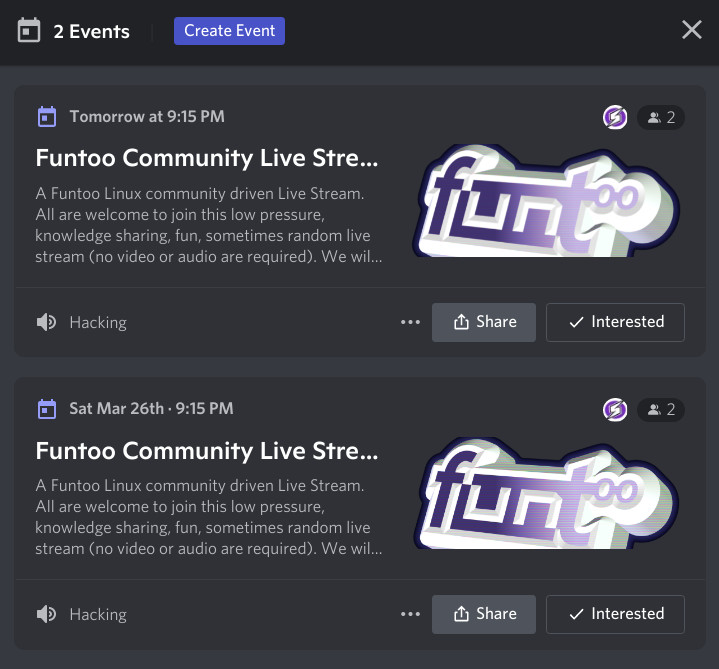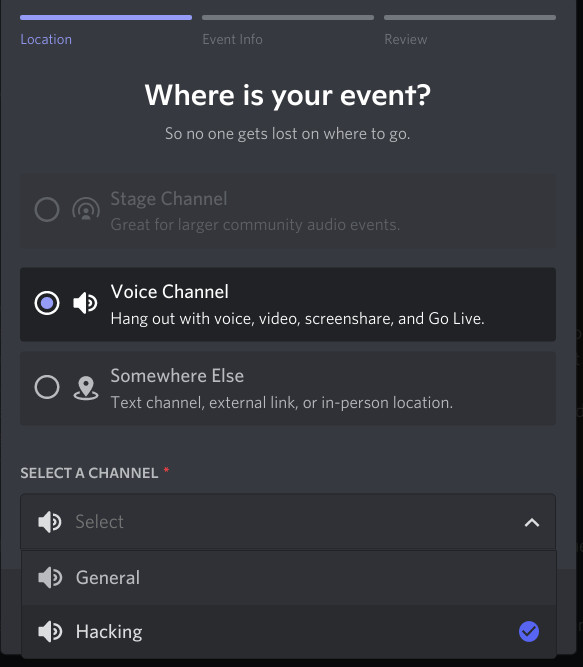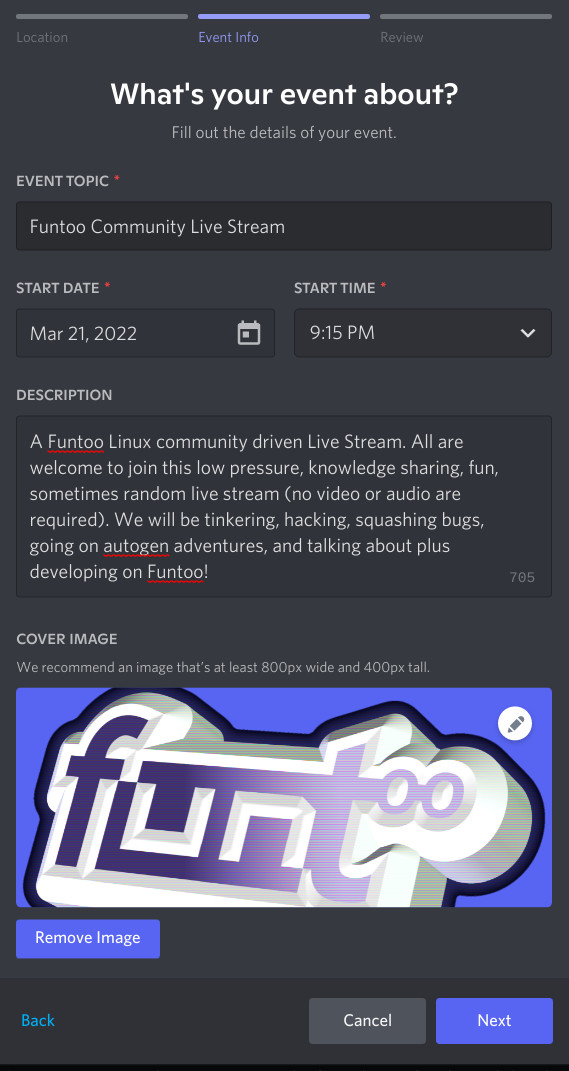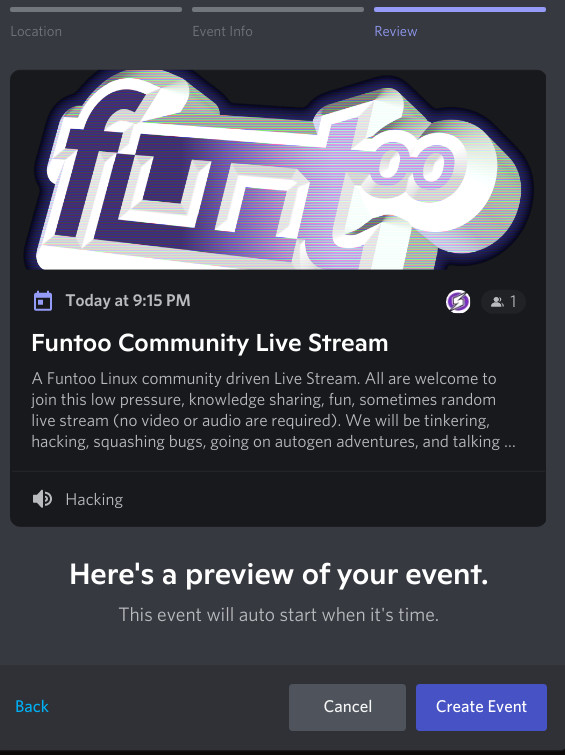The Funtoo Linux project has transitioned to "Hobby Mode" and this wiki is now read-only.
User:Siris/Funtoo Community Live Streams
About
In early 2022 Discord Living Streaming started within the Funtoo Linux Community.
The original purpose was to create a low-pressure environment where Funtoo users could hack on, share knowledge, and learn the ins-and-outs of Funtoo:Metatools autogen technology to promote collaborative contributions by the community of Funtoo users, fulling one of the Funtoo Linux's core tenets: community driven development
Since then it has continued to evolve into a open, freestyle, and organic interactive Live Stream for Funtoo users gather, learn, hack, peer program, squash bugs, tinker, and have fun.
In the future this evolution will hopefully continue to grown and blossom into something more technically advanced from a streaming perspective.
Discord Events
Funtoo Community Live Streams leverages Discord Events to schedule live streams. Terminal hacking can easily be screen shared using this type of Live Stream.
Setup
To create a new Funtoo Community Live Stream Discord event follow these steps:
- Make sure you have staff level permissions. If you don't contact a member of the staff in the Discord Server to help create your streaming event
- Click into the Events section with the Funtoo Linux Discord Server navigation panel if there are already scheduled events OR right click on the Funtoo Linux navigation pane title name and choose the Create Event menu item
- Click the Create Event button to create a new event
- Follow the steps and fill in the details from the template below, modify them relative to the type of streaming event
Here are some screenshots detailing the creation of the Discord Event using the Discord Event graphical dialog window:
Step 1:
Step 2:
Step 3:
Step 4:
Discord also has an official documented guide on how-to schedule Discord Events
Template
Here are the basic Discord Event details to use when creating a Funtoo Community Live Stream Discord Event:
Event Topic: Funtoo Community Live Stream
Event Description: A Funtoo Linux community driven Live Stream. All are welcome to join this low pressure, knowledge sharing, fun, sometimes random live stream (no video or audio are required). We will be tinkering, hacking, squashing bugs, going on autogen adventures, and talking about plus developing on Funtoo!
Event Logo:
Streaming Hardware
Below is some tried and tested computer hardware that is recommended for Funtoo Live Streaming:
- Microphone: HyperX QuadCast - USB Microphone
- Microphone Boom: Gator Frameworks -- Deluxe Frameworks Desktop Mic Boom Stand
- Microphone Boom Wall Mount: Heil Sound WM-1
Streaming Software
Below is some tried and test computer software that is recommended for Funtoo Live Streaming:
- Virtual Camera Setup: OBS Studio with V4L loopback video device using the v4l2loopback kernel module
Evolving Changes
Below are a list of possible upcoming and ever evolving changes, development ideas, and new potential features of the Funtoo Community Live Stream:
Curated Episodes
- Create curated and themed live stream episodes:
- These episodes will focus on core Funtoo areas of learning like Ebuild 101, Autogen 101, Bugs 101, Code Contributions 101, Backups 101, and more topics essential to Funtoo development
- Scripts for these episodes will be on the Funtoo Wiki in the form of a high quality guides/technical how-tos
- This will empower any Funtoo user to follow along during or after an episodic live stream event
- Furthermore any Funtoo user hosting the episodic live stream can do so by simply using the wiki powered script
- Once some of these episodes are developed officially as Funtoo Wiki scripts, we can wrap them up in a season and post the official Live Stream Season schedule using the wiki and Discord events.
- And of course new episodes ideas can come directly from the Funtoo user community!
Funtoo Friday Nights
An **open, mic, super causal, seemingly random** live stream for **all Funtoo community members**. This is meant to be a wind down after the long week from wherever you are and an open place for all Funtoo community to **gather, chat, hack, tinker, learn, and share knowledge plus passions** about the Linux Operating System experience.
Streaming Schedules
2022 Q2
| Event Name | Event Day | Event Time | Event Timezone | Event Location |
|---|---|---|---|---|
| Funtoo Community Live Stream | Tuesday | 21:15 | PDT | Funtoo Linux Discord Server -- Hacking and #voice-companion Voice channels |
| Funtoo Community Live Stream | Saturday | 21:15 | PDT | Funtoo Linux Discord Server -- Hacking and #voice-companion Voice channels |