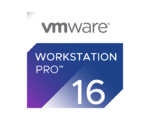Note
The Funtoo Linux project has transitioned to "Hobby Mode" and this wiki is now read-only.
Difference between revisions of "Funtoo VMware Guest Support"
Jump to navigation
Jump to search
(Created page with "150px == Running Funtoo Inside VMware Workstation Pro == Starting with GNOME stage3 images dated 2020-12-14 and later, it is now possible...") |
|||
| Line 8: | Line 8: | ||
{{c|open-vm-tools}} is enabled by default in the GNOME stage3, so full integration with your host should be active from the start. | {{c|open-vm-tools}} is enabled by default in the GNOME stage3, so full integration with your host should be active from the start. | ||
[[Category:Official Documentation]] | |||
Revision as of 04:47, December 16, 2020
Running Funtoo Inside VMware Workstation Pro
Starting with GNOME stage3 images dated 2020-12-14 and later, it is now possible to easily set up a Funtoo VM inside VMware Workstation Pro.
If using the GNOME stage3, all you need to do is perform a standard GNOME installation by following our installation documentation, and ensure that Accelerate 3D graphics is enabled under Virtual Machine Settings -> Display. This is not enabled by default.
open-vm-tools is enabled by default in the GNOME stage3, so full integration with your host should be active from the start.