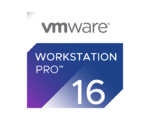The Funtoo Linux project has transitioned to "Hobby Mode" and this wiki is now read-only.
Difference between revisions of "Funtoo VMware Guest Support"
| Line 9: | Line 9: | ||
Starting with GNOME stage3 images dated 2020-12-14 and later, it is now possible to easily set up a Funtoo VM inside VMware Workstation Pro. | Starting with GNOME stage3 images dated 2020-12-14 and later, it is now possible to easily set up a Funtoo VM inside VMware Workstation Pro. | ||
{{c|open-vm-tools}} is enabled by default in the GNOME stage3, so full integration with your host should be active from the start. If using the GNOME stage3, all you need to do is perform a standard GNOME installation by following our [[Install|installation documentation]] | {{c|open-vm-tools}} is enabled by default in the GNOME stage3, so full integration with your host should be active from the start. If using the GNOME stage3, all you need to do is perform a standard GNOME installation by following our [[Install|installation documentation]]. | ||
== Setting Up a Basic Stage3 for VMware Workstation == | == Setting Up a Basic Stage3 for VMware Workstation == | ||
Revision as of 05:00, December 16, 2020
Running Funtoo Inside VMware Workstation Pro
When configuring your VM, it is important to ensure that Accelerate 3D graphics is enabled under Virtual Machine Settings -> Display. This is not enabled by default. This will allow OpenGL/compositing to work properly for responsive graphics and proper operation of modern desktop environments.
Using a Recent GNOME Stage3
Starting with GNOME stage3 images dated 2020-12-14 and later, it is now possible to easily set up a Funtoo VM inside VMware Workstation Pro.
open-vm-tools is enabled by default in the GNOME stage3, so full integration with your host should be active from the start. If using the GNOME stage3, all you need to do is perform a standard GNOME installation by following our installation documentation.
Setting Up a Basic Stage3 for VMware Workstation
When setting up a basic stage3 inside a VMware Workstation VM, the following steps are recommended.
For better integration with your host, it is recommended that you emerge open-vm-tools and rc-update add vmware-tools default inside your VM. In Funtoo, vmware-tools is safe to run even on a non-VM as it will detect if it's in a virtual environment, and will only start the tools if you are actually running inside VMware.
When setting up a graphical environment, be sure to ego profile mix-in +gfxcard-vmware and rebuild world (emerge -auDN @world) to ensure the VMware X11 driver and Mesa support is enabled.